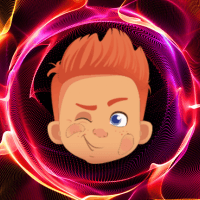Not every page on your website needs to be public. Some are meant for internal use, work-in-progress drafts, or private access only. But without proper guidance, search engines might stumble upon these pages and index them, exposing them to the world. That’s where the Robots.txt feature comes in—a simple yet powerful way to control how search engines interact with your website.
What Is Robots.txt?
The robots.txt file is a set of instructions for search engine crawlers. It tells them which parts of your website to index and which to ignore. Think of it as a “Do Not Disturb” sign for specific pages.
Here’s how it works:
• Crawlers (like Googlebot) visit your site and check the robots.txt file before indexing anything.
• The file contains rules that either allow or block the crawler from accessing certain pages or directories.
This ensures that sensitive or irrelevant content stays out of search engine results.
Why Might You Want to Block Pages from Search Engines?
1. Privacy
Certain pages, like admin panels or test environments, are meant for internal use only and should not appear in search results.
2. Draft Content
Work-in-progress pages or unpublished projects aren’t ready for the public eye. Blocking them prevents premature exposure.
3. Duplicate Content
Some websites have pages with nearly identical content (e.g., printer-friendly versions). Blocking duplicates helps avoid SEO penalties.
4. Low-Value Pages
Pages like login portals, terms of service, or thank-you pages don’t contribute to SEO and can clutter your search index.
5. Focus on SEO Priorities
By preventing crawlers from wasting time on unimportant pages, you ensure they focus on indexing your most valuable content.
How Robots.txt Works
The robots.txt file uses directives like:
• Disallow: Prevents search engines from indexing specific pages or directories.
• Allow: Lets them index certain content, even within blocked directories.
• Noindex Meta Tag: Used at the page level to prevent indexing.
User-agent: *
Disallow: /admin
Disallow: /drafts
This tells all crawlers to skip the /admin and /drafts directories.
When to Use Robots.txt
1. Internal Tools and Dashboards
Admin portals, databases, or other tools should remain private.
2. Staging and Testing Pages
Development or test environments should never appear in search results.
3. Private Resources
PDF downloads, private videos, or gated content can be hidden from crawlers.
4. Content Cleanup
When deprecating pages, blocking them via robots.txt ensures they don’t linger in search results.
Robots.txt vs. Noindex
• Robots.txt prevents crawlers from even accessing the page.
• Noindex allows crawlers to access the page but tells them not to index it.
Both methods are effective but serve slightly different purposes. Choose based on your needs.
Automating Robots.txt Management
Manually configuring robots.txt can be tricky, especially if you’re not familiar with its syntax. Forgetting to block a sensitive page—or worse, accidentally blocking your entire site—can lead to major headaches.
Automation tools make this process foolproof. With a simple interface, you can mark which pages should not be indexed, and the system will handle the rest.
Managing what search engines see is essential for privacy, security, and effective SEO. A well-configured robots.txt file ensures your website remains clean, professional, and optimized for the content that matters.
With atpage.io, managing your robots.txt file is as simple as checking a box. Just mark any page as “not indexable,” and we’ll handle the rest. No coding, no confusion—just seamless control over your site’s visibility. 🤖✨